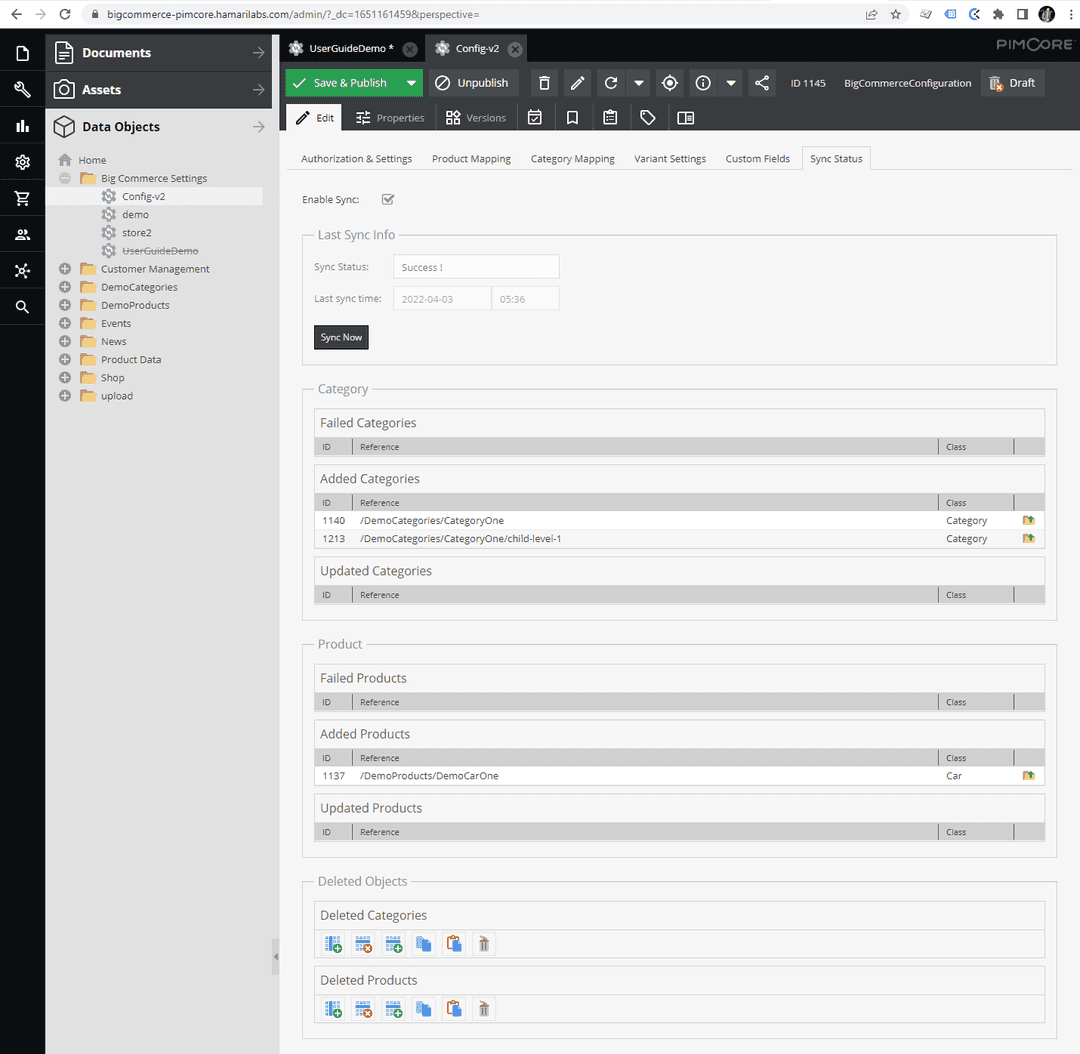Sync Status
-
The Sync Status will give you information on the sync status between your Pimcore and BigCommerce site.
-
You can enable or disable it via the Enable Sync checkbox.
-
To start a manual sync, click the Sync Now button.
-
The Last Sync Info will give you the status (success or failure) and date and time of the last sync.
-
The Category (last sync Status) lists all added, updated and failed categories in the last sync action.
-
The Product (last sync Status) lists all added, updated and failed products in the last sync action.
-
The Deleted Objects will show you all Categories and Products which have been deleted from Pimcore, and will be deleted from BigCommerce when the next sync runs.