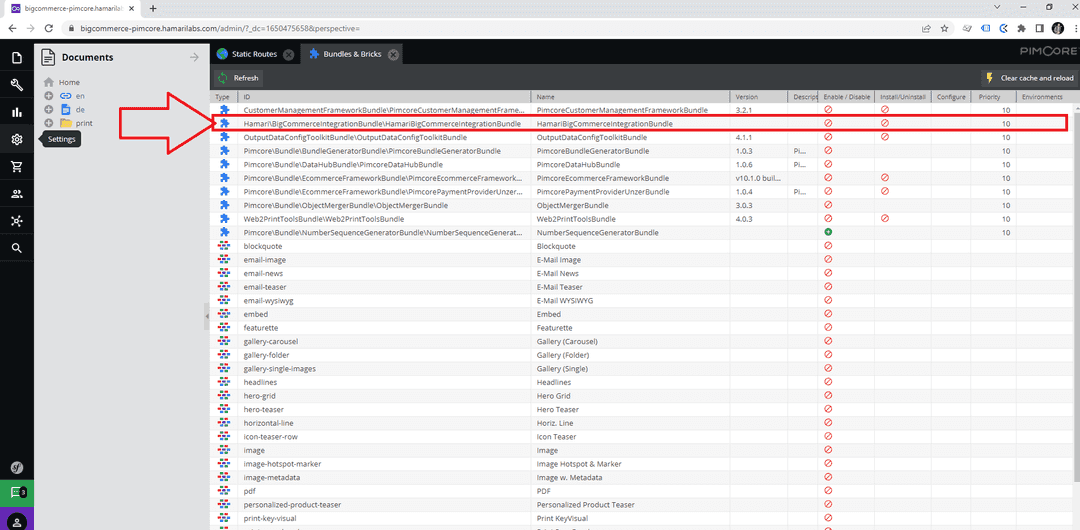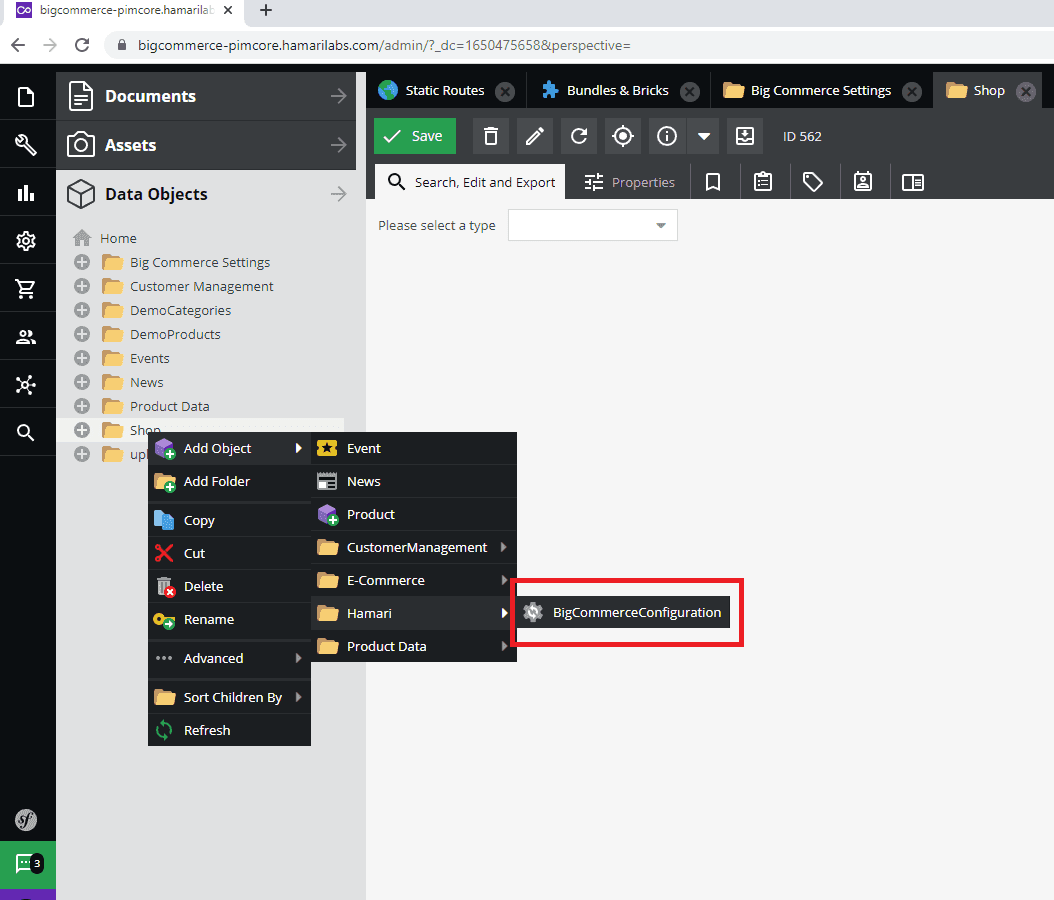Pimcore Installation
-
Copy the plugin to your physical drive:
a) Download the HamariBigCommerceIntegrationBundle plugin source code in zip (or .tar or .tar.gz) format.
b) Unzip (or unpack) the code into the root directory of Pimcore.
-
Update Pimcore’s composer.json file to use the HamariBigCommerceIntegrationBundle and rebuild the newly added classes:
a) Add the following to your composer.json file:
... "autoload": { "psr-4": { "App\\": "src/", "Pimcore\\Model\\DataObject\\": "var/classes/DataObject", "Hamari\\BigCommerceIntegrationBundle\\": "bundles/Hamari/BigCommerceIntegrationBundle" } } ...
b) Go to the root folder of your Pimcore project and run composer update to add HamariBigCommerceIntegrationBundle to Pimcore.
c) Run the following commands to clear the cache and re-build the bundle classes. Remember to suffix the env variable --env=<env_name> to the command.
./bin/console pimcore:deployment:classes-rebuild
./bin/console cache:clear
./bin/console pimcore:cache:clear
-
Install the plugin in pimcore:
a) Go to Pimcore's admin panel and select Tools -> Bundles & Bricks.
b) Enable and install the HamariBigCommerceIntegrationBundle as shown in following image:
-
Setup the configuration:
a) Once all the previous steps have been completed successfully, you should be able to add HamariBigCommerceIntegrationBundle’s configuration class as shown in the following image: