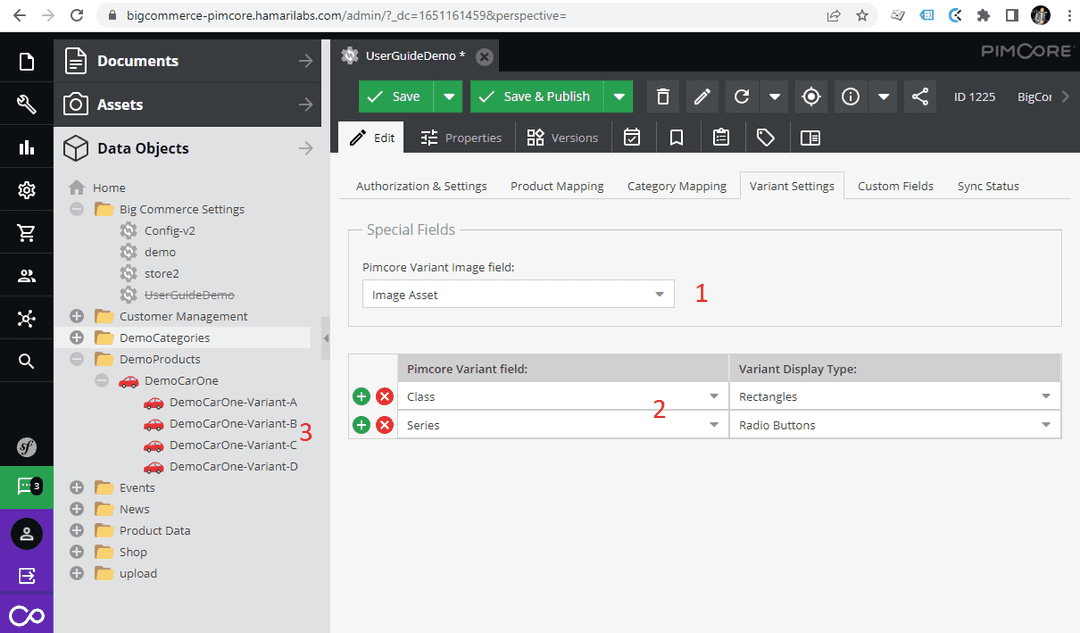Variants
-
A variant is the same product with a different option. For example, a t-shirt can be both red and blue:
a) To access the variant setting in BigCommerce, please see the image bellow:
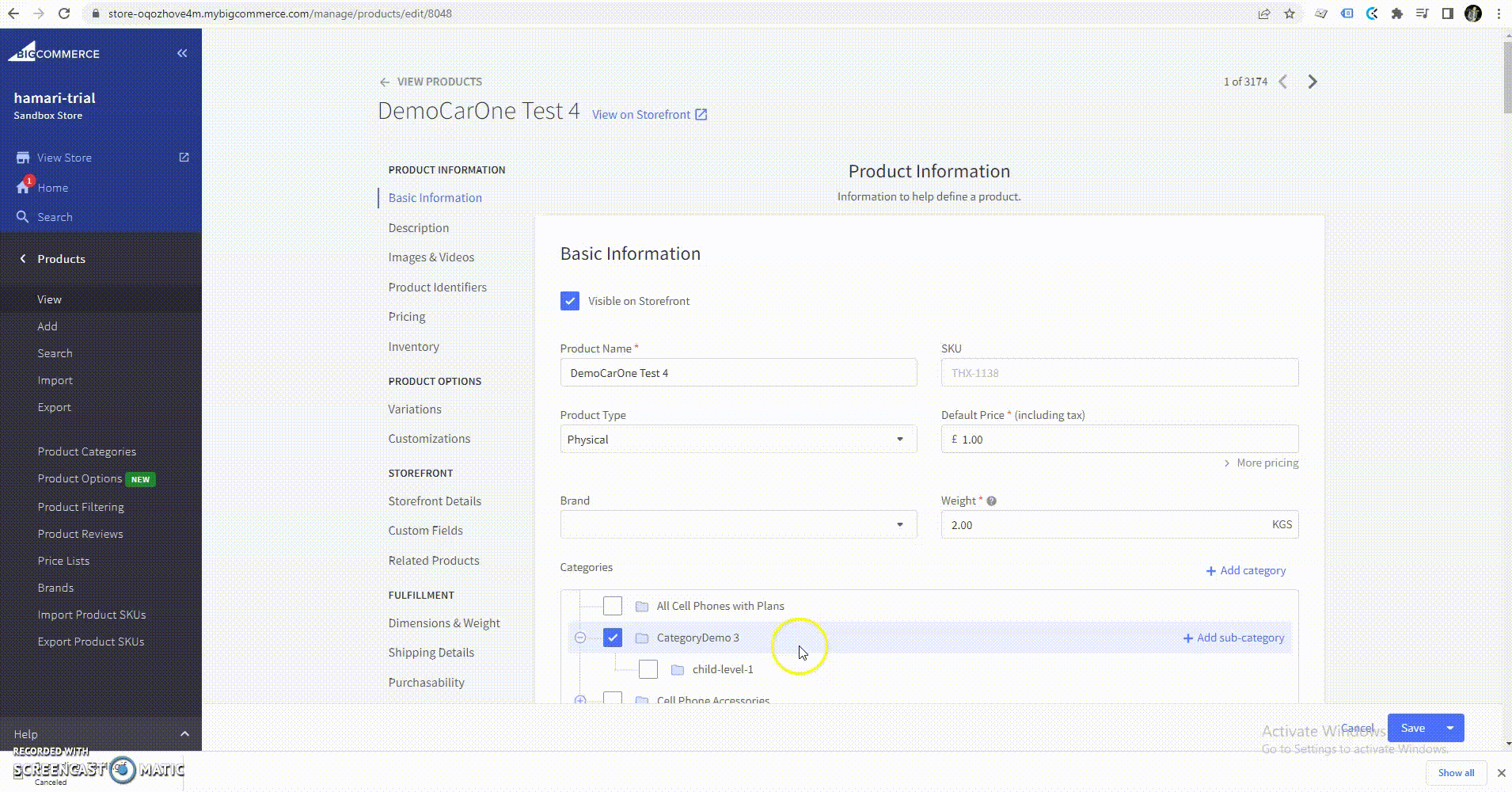
b) To create variants in Pimcore refer to point 3 in the image bellow:
-
To set the image for the variant, select the field from the Pimcore Variant Image field dropdown.
Refer to point 1 in the image bellow:
/