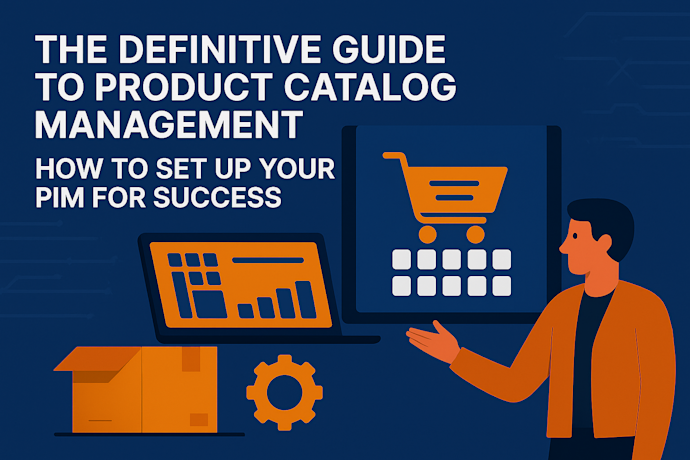Organizations of all sizes (especially large and growing companies) struggle to manage their expanding libraries of digital content. A 2024 study by IDC estimates that the average enterprise now manages over 347 terabytes of digital assets, a 43% increase from just two years ago.
Marketing teams alone create hundreds of new files, weekly campaign materials, social media graphics, product images, and video content, all of which need to be stored, tracked, and deployed efficiently.
The costs of disorganised assets are often concrete and measurable. Enterprise teams waste a lot of time searching for the correct files across fragmented storage solutions like shared drives, Dropbox folders, email attachments, and local desktops.
Having implemented asset management solutions for both large and mid-sized companies, we have seen how functional a digital asset management (DAM) implementation can be when solving the problems highlighted so far.
In this article, we will discuss a DAM's importance to your business and highlight some of the best available DAM tools on the market.
What is a Digital Asset Management System?
A Digital Asset Management (DAM) system is a centralised solution that allows organisations to store, organise, find, retrieve, and share digital content (images, marketing banners, videos, etc). It serves as a single source of truth for all digital assets, ensuring that teams across an organisation can access the right files in the right format at the right time.
Unlike basic cloud storage or shared drives, a DAM offers sophisticated organisation, powerful search capabilities, and workflow tools specifically designed for digital content.
The Importance of Digital Assets and the Problems They Solve
Digital assets represent a huge investment of time, creativity, and resources. These assets drive your business, from the product photos that convince customers to buy to the brand guidelines that maintain your market identity.
Without proper management, organisations with large amounts of digital assets can face problems such as:
- Wasted Time: As we've discussed earlier, teams can spend a chunk of their time meant to be channelled into actual work searching for files across disorganised drives, email attachments, and messaging apps.
- Version Confusion: "Is this the latest product spec?" "Which logo did the client approve?" These questions plague teams without proper version control.
- Rights Management Risks: Using expired licensed content or misusing assets with specific usage rights can lead to costly legal complications.
- Inconsistent Branding: When teams can't find approved assets, they often create their own versions, leading to brand inconsistencies.
- Duplicated Work: Without visibility into existing assets, teams frequently recreate materials that already exist.
What Makes Up a Digital Asset?
What exactly constitutes a "digital asset," and why should your business care?
- Value: A digital asset provides value to the company, either directly (like product photos that drive sales) or indirectly (like training materials that build employee skills).
Metadata: Digital assets include descriptive information that makes them searchable and manageable, including:
- Technical metadata (file type, size, dimensions)
- Descriptive metadata (keywords, descriptions, categories)
- Administrative metadata (creator, creation date, rights information)
- Structural metadata (relationships between assets)
- Rights Management: Digital assets often have associated usage rights, permissions, and expiration dates. This isn’t always the case; the digital asset can always be available to anyone who wants access.
- Formats and Renditions: Digital assets may exist in multiple formats and renditions for different use cases. Formats include but aren't limited to .jpegs, PDFs, and GIFs. Good examples of digital assets include logos, spreadsheets, graphics, and newsletters.
- An instance would be a product photograph that includes metadata about the product featured, the photographer's information, and usage rights details. It also exists in multiple web, print, and social media formats.
- Features of a good DAM System
- Modern DAM systems offer a range of cool features for your business.
- Centralized Storage and Organizations
Enterprise-grade DAM solutions provide secure, scalable storage architectures that can accommodate terabytes of assets while maintaining performance. Most modern DAM systems are more sophisticated than traditional file storage systems.
For instance, some modern DAM systems allow users to create dynamic collections that automatically update based on asset attributes, implement custom taxonomies tailored to their industry, and establish inheritance-based permission models that ensure the right people have access to specific asset categories.
A good example would be a fashion designer who organizes assets by season, product line, and market region simultaneously, allowing teams to filter exactly what they need quickly.
Search Capabilities
Search capabilities have become a big deal in digital experience. Users expect to find what they need quickly. A good DAM system has good search capabilities that make finding assets easy.
Some DAM systems have powerful search functionalities such as auto-tagging, full-text indexing, AI-powered visual recognition, and asset filtering options.
Metadata Management
Metadata forms the backbone of effective asset management. A good DAM system offers customizable metadata schemas that are unique to specific use cases. Automatic metadata extraction pulls information from file properties, embedded data, and even content recognition.
More intelligent systems can even suggest metadata based on similar assets, so you don't have to perform manual tagging.
Version Control
This should be a must-have for every DAM system. DAM systems with version control can maintain complete version histories with visual comparisons between iterations, detailed logs of who made changes and when, and the ability to restore previous versions when needed (you don’t have to worry about losing an asset ever again!).
You'll find this feature valuable if your business is part of a regulated industry where documentation of changes is required for compliance.
Download different sizes and image formats
A good DAM system allows users to not only be able to upload files but also download them in various sizes, formats, and file types (JPG, PNG or WEBP). You should be able to resize images and photos depending on the channel you want them deployed to.
Rights Management
A good DAM system protects organizations from costly compliance issues through sophisticated rights management. License tracking attaches usage terms directly to assets, including geographic restrictions, time limitations, and allowed channels.
Automatic alerts notify teams when rights are expiring or when assets are used in unauthorized contexts. Approval workflows ensure that assets undergo proper review before deployment.
These features are very useful for organizations using licensed content.
Data Distribution and Sharing
Modern DAMs serve as distribution hubs, not just storage repositories. Secure sharing capabilities include time-limited access links, branded download portals for external partners, and granular permissions that control what actions recipients can take with shared assets.
A DAM system with direct publishing integrations? Even better! Direct publishing integrations allow assets to be deployed to websites, social media platforms, and marketing automation systems without leaving the DAM. Format conversion happens automatically during distribution, so recipients receive assets in their preferred format.
Workflow Automation
Process automation represents one of the highest-value aspects of modern DAM systems. DAM systems with this feature offer configurable approval workflows that allow you to route assets to appropriate reviewers based on content type, usage, or department. You can give task assignments with due dates and notifications to keep projects moving. You can also implement conditional logic that triggers different workflows based on asset attributes or metadata values.
Integration Capabilities
The most effective DAM systems function as the hub of broader content ecosystems. Native integrations with creative tools like Adobe Creative Cloud enable designers to search, access, and save assets directly within their design applications.
A good DAM system follows an API-first approach. With open APIs, you can implement custom integrations with other systems that fit into your business needs.
How to Choose the Right DAM System
Selecting the right DAM requires careful consideration of your company's specific needs.
Assess Your Current State
Begin by documenting your current asset management challenges and inefficiencies. What specific problems are you trying to solve? Where are assets currently stored? How much time is spent searching for assets?
Define What Success Looks Like
Create a clear picture of what a successful DAM implementation means for your organization. Is it reducing search time? Improving brand consistency? Minimizing rights management risks?
Set measurable goals like "reduce asset search time by 70%" or "decrease duplicate asset creation by 50%." These concrete objectives help evaluate different DAM options against your actual needs rather than getting distracted by fancy features you'll never use.
Map Your Integration Ecosystem
Modern DAMs don't exist in isolation. They need to play nice with your existing tech stack.
Document every platform that needs to connect with your DAM - your CMS, PIM, creative suites, and marketing automation tools. For each connection, determine whether you need real-time synchronization or scheduled updates.
We've seen organizations choose technically impressive DAMs that couldn't integrate with critical systems, essentially creating digital asset silos instead of solving them. Don't make this mistake.
Define Your Requirements
Create a prioritised list of must-have and nice-to-have features. Consider:
- Volume and types of assets to manage
- Number of users and their technical proficiency
- Required integrations with existing tools
- Security and compliance requirements
- Budget constraints
Involve Key Stakeholders
Include representatives from all teams that will use the system. Think marketing, creative, IT, sales, and product teams. Each will have different needs and perspectives. Marketing needs easy access to campaign assets, creative teams require version control and design tool integrations, IT focuses on security and infrastructure compatibility, while sales and product teams have their own unique workflows. Each department experiences different pain points with your current asset management approach.
Assemble a cross-functional selection committee with representatives who actually use assets daily, not just department heads. Give each stakeholder an equal voice in the evaluation process and use a weighted scoring system that accounts for critical requirements across departments.
Consider Scalability
Choose a solution that can grow with your organisation. Will it handle your projected asset volume in 3-5 years? Look at your current growth trajectory and choose a solution with headroom. Consider not just the increasing number of assets but also expanding user counts, additional metadata complexity, and new formats you might adopt.
The most future-proof DAMs offer flexible architecture that can scale both storage and performance without forcing you into disruptive migrations or expensive upgrades.
Evaluate User Experience
User experience can make or break your DAM implementation, regardless of how powerful its features are. In our experience, DAM systems with intuitive interfaces see adoption rates nearly three times higher than those with complex navigation, even when both offer identical capabilities. The most successful implementations prioritize solutions that match users' existing mental models and workflows rather than forcing teams to adapt to the software.
Test potential systems with actual users from different departments and observe how they navigate common tasks without training. Look for modern interfaces with customizable dashboards, clear visual cues, and contextual help features. Remember that even small friction points in daily usage can lead to system abandonment over time, undermining your entire investment in digital asset management.
Calculate Total Cost of Ownership
Look beyond license fees to consider implementation costs, customisation, training, and ongoing support. Don't forget to factor in storage costs that will grow with your asset library, potential API usage fees, and regular system maintenance.
Many organizations underestimate the ongoing investment required for successful DAM operations, particularly the human resources needed to maintain governance and drive adoption. Creating a five-year cost projection provides a much more accurate picture of your investment than comparing annual license fees alone.
Request Demonstrations and Trials
See the system in action with your specific use cases and allow potential users to test the interface.
Top 5 Digital Asset Management Solutions to Consider
Based on our experience implementing DAM solutions across various industries, here are five standout options:
Pimcore DAM

Pimcore delivers media management capabilities that are simply built right into the platform. it's a fully integrated solution that works seamlessly with Pimcore's CMS, PIM, web-to-print tools, and e-commerce framework. No jumping between different interfaces or dealing with compatibility issues.
When I see how brands struggle with digital asset management today, it's clear what they need: centralized control, quick access, and the ability to distribute media assets rapidly. Pimcore DAM ticks all these boxes and genuinely helps power your digital marketing efforts. You can manage documents through either the web interface or directly via a WebDAV network drive at your desk, whichever feels more natural to your workflow.
What impresses me most about Pimcore is how it handles the tedious conversion work automatically. Images are transformed into whatever formats you need, while videos and Office documents get helpful previews that make browsing your assets surprisingly intuitive. And adding metadata? It's quick and comprehensive, letting you organize assets exactly how you need them.
Features of Pimcore DAM
Here are some of the core features of
- Asset experience portal
- Data modeling
- Data management
- Data onboarding
- Data distribution
- Workflow & Business process management
- Analytics & reporting
- Multichannel publishing
- BrandPortals
- AI-driven automation
- User management
- File handling
- Digital asset conversion
- Extensions and customization
You can read more about these features here.
Bynder

Bynder has become a go-to DAM platform for brand assets organizations. It doesn't matter if you're managing a small startup team or coordinating with partners across continents - Bynder keeps everything in one place.
The platform really shines when you're juggling multiple agencies. It keeps everyone on the same page with your brand guidelines. You store, tag, and share assets from a central hub, which eliminates those uncomfortable version control nightmares.
What's unique about Bynder is how it makes asset management seem easy. It automates repetitive tasks like metadata tagging.
I do wish their AI features were a bit more sophisticated though. The automated tagging system isn't quite as intuitive as I'd like it to be - it sometimes misses the mark, which has occasionally sent me looking for alternatives. But honestly, for most teams, Bynder delivers exactly what you need without overcomplicating things.
Features of Bynder
- Content Workflow
- Bynder AI
- Bynder Studio (for building image, video, and GIF templates)
- Analytics
- Asset workflow
- Print brand templates
- Seamless integrations
Cloudinary

Cloudinary is a cloud-based digital asset management solution. What sets it apart is how it laser-focuses on optimizing visual content - something developers and creative teams love. The way it automates media delivery optimizes assets for lightning-fast web performance, and plugs right into existing workflows through its APIs (URL and HTTP-based) makes a great difference.
Cloudinary is very developer-focused in its implementation, but if you're from a non-technical background, you shouldn't let that scare you, as Cloudinary offers an intuitive interface that allows anyone to easily upload images to the cloud. You can also carry out smart image resizing, cropping, and conversion without the need to install any complex software.
Features of Cloudinary
- Dynamic image and video transformation
- Image and video APIs
- AI-powered transformations
- Contextual metadata
- Remote fetch and backup
- Low-quality image placeholders
CELUM

Next up on our list is CELUM, a powerful DAM system built for big companies that need serious control over their content. It's perfect if you're dealing with tons of digital files and need better ways to organize everything, share assets across teams, and get people collaborating without the usual headaches.
What makes CELUM stand out is how it helps you organize your assets, automate those tedious workflows, and make sharing between departments actually work. Multiple people can jump in and work on content together, which really speeds up those review and approval cycles that normally take forever.
The downside? CELUM is pretty complex and might be overkill for smaller teams, especially those without tech support. Setting it up takes time, and you'll probably need to train your team to use it properly. So if you're looking for something simple you can just plug in and start using, this probably isn't it.
Features of CELUM
- Advanced metadata tools
- Automated content workflows
- Secure, cloud-based management
Adobe Experience Manager
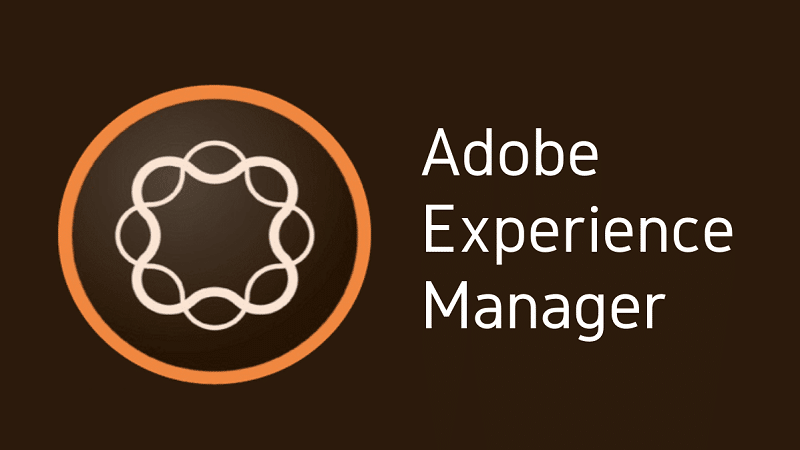
This list won’t be complete if Adobe Experience Manager (AEM) isn't mentioned. Adobe Experience Manager Assets is basically the powerhouse behind digital asset management in Adobe's Experience Cloud (they used to call it Marketing Cloud). It's where all your digital content lives within the Adobe ecosystem, giving you one place to handle everything.
AEM itself is all about helping companies build and manage those digital experiences that customers actually want to engage with. Whether it's your website, mobile app, emails, or social media posts, AEM helps you create and deliver content across all those channels without losing your mind in the process.
The DAM part of AEM is focused on organizing all your digital assets - images, videos, documents, so your team can find what they need, work together efficiently, and keep your brand looking consistent everywhere your customers see you.
Features of AEM
- Centralized asset repository
- Metadata management
- Workflow automation
- Dynamic media rendering
- Version control
- Bulk uploads
Which of the DAM tools is the right for my business?
When clients ask us at Hamari which DAM system they should choose, we always tell them the same thing: it depends entirely on your specific needs. We’ve spent years implementing DAM solutions across industries and have seen firsthand that there's no universal "best" system, only the right match for your particular requirements.
Pimcore stands out when you need everything working together seamlessly. Instead of cobbling together separate systems, it integrates DAM capabilities with your CMS, product information, and e-commerce platform, removing the productivity drain of constantly switching between tools.
Before selecting any solution, you need to identify what's actually causing you pain. Are your teams wasting hours searching for files? Are you struggling with version control nightmares? Or maybe rights management is your biggest headache? The specifics matter tremendously. If you're primarily focused on brand consistency and easy sharing with agencies and partners, Bynder might be your answer despite its AI limitations. For organizations handling complex media formats that need automated conversions, Pimcore's transformation capabilities could be the deciding factor.
What we have learned from watching both successful and failed implementations is that the technology itself matters less than how well it matches your team's actual workflows. The most sophisticated DAM in the world will fail if your team finds it cumbersome to use.
Assess your organization honestly, consider your technical capabilities, how your team actually works with assets day-to-day, and which problems are genuinely holding you back. Your DAM should solve real problems, not create new ones. The right choice removes friction from your creative processes rather than adding another complicated system to manage.
Conclusion
Digital Asset Management systems have grown from simple storage solutions to important business infrastructures that directly impact productivity and brand consistency.
As organizations continue to produce exponentially more digital content, implementing the right DAM solution has become more important than ever!
Finding a good DAM system is about finding a system that actually works with how your team operates day-to-day.
Businesses need to take the time to figure out what's actually causing pain in their workflow before making this investment. The right choice will let your team stop wasting time hunting for files and get back to doing the creative work that matters.
If you need help with your DAM consultation and implementation, contact us.