PIMCORE IMPLEMENTATION PARTNER | DATA & EXPERIENCE MANAGEMENT
As an official Pimcore Implementation Partner, Hamari helps businesses go beyond simple data management by implementing scalable, integrated solutions using Pimcore’s full digital experience capabilities. Implementation isn’t just about installing software, it’s about aligning the platform with your unique workflows, customer journeys, and data architecture.
To give you full context, we previously explored the core features of Pimcore including:
The main features of Pimcore
How Pimcore makes it easy and flexible to setup your data objects
Import and exporting large data sets into Pimcore
How you consume and deliver data in Pimcore
Advanced Pimcore Features
On this page, we’ll take a closer look at how Pimcore can be expanded beyond product information management (PIM) — enabling businesses to build powerful ecommerce platforms, customer data tools, and personalised workflows through extensions.
Ecommerce
The current ecommerce landscape is filled with technology platforms such as Shopify and Adobe Commerce which have predefined templates and a way of doing things such as checkout and account management, pricing etc. Pimcore’s ecommerce capability takes more of a framework based approach and is suitable for businesses looking to develop a B2B offering with complex requirements. For example if you’re a workwear embroidery business and your pricing requires tiered pricing and a set up fee - the ecommerce pricing service will allow you to customise the pricing dependent on pricing matrices, individual pricing rules and integrations from independent third party sources such as your ERP.
Web2Print
Documents is also where you can manage content for web2print or in other words your pdf catalogues. You’re able to create your own templates using HTML/CSS with the ability of accessing all your product information. Then with the help of https://wkhtmltopdf.org/ or https://www.pdfreactor.com/ you’re able to convert them into PDF’s. For more information about our Web2Print offering please see https://hamari.agency/service/web2print.
User Management
Once a PIM is set up, it is important for an organisation to set which users have access to certain elements of the system and what permissions they have to make changes. This is important from a data governance perspective. Pimcore permissions are based on users as well as roles. Each individual user can be granted granular access, whereas roles will grant access to different parts of the system for a group of users.
Customer Management Framework
Pimcore offers a CDP (customer data platform) via the customer management framework. With new customer journeys across multiple channels are developed again new data silos are created. Your customer may purchase from your website but others purchase from online marketplaces such as Amazon and Google. A CDP allows you to unify first party customer data from multiple channels into a singular view of the customer. This data could include:
Transactional data - a customer’s previous orders and returns
Demographic data - customer’s DOB, address, ethnicity etc.
Behavioural data - the pages they’ve visited, how long they spent on that page etc.
The CMF also allows you to add functionalities around segmentation, personalization and marketing automation. This feature, like the e-commerce framework, is a framework which allows developers to create customer management solutions integrated into Pimcore's data objects.
Personalisation and Behavioural targeting Engine
Imagine visiting a website for a car dealership which you’ve visited before. You’re interested in buying a Mercedes. Once you land on the homepage the first block you see is a list of Mercedes cars. You’re less likely to bounce off the website and more likely spend time looking through the range of cars you like. By showing personalised and relevant content to your customer segments allows you to improve your conversion rates as well as the customer experience. Pimcore offers this functionality out of the box via the targeting and personalisation feature. This feature is tightly coupled with the customer management framework.
Workflows
https://pimcore.com/en/product-information-management/features/workflow-management
When a business requires certain steps to be taken before a product is ready to be published, Pimcore’s workflow feature helps companies internal process and monitor these workflows. Recently, we used the workflow tool to map a B2B ordering process; depending on the ‘state’ of the data, the account manager would be able to move to the next step or ‘place’ ensuring certain fields were completed and reviewed by senior management before it was accepted as an order into the ERP.
This feature assisted the client in better data stewardship as well as data governance.
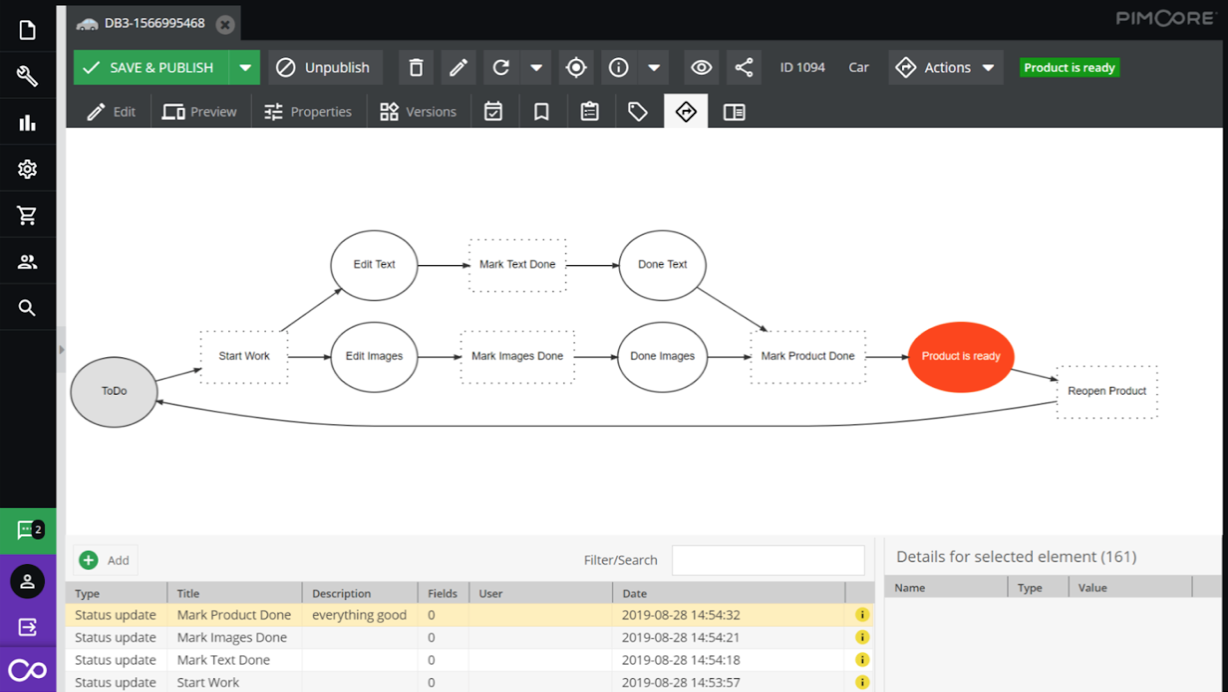
Custom reports
So if you’re a decision maker or a leader within an organisation who has implemented a PIM, it’s important for you to monitor if any parts of the data within the PIM is incomplete. For example your US product manager may want to check which products have a category field missing for the North American catalogue. This is where custom reports come handy. This feature is directly integrated into Pimcore and by writing SQL queries you’re able to create both tabular and/or chart reports with further filtering and export features.
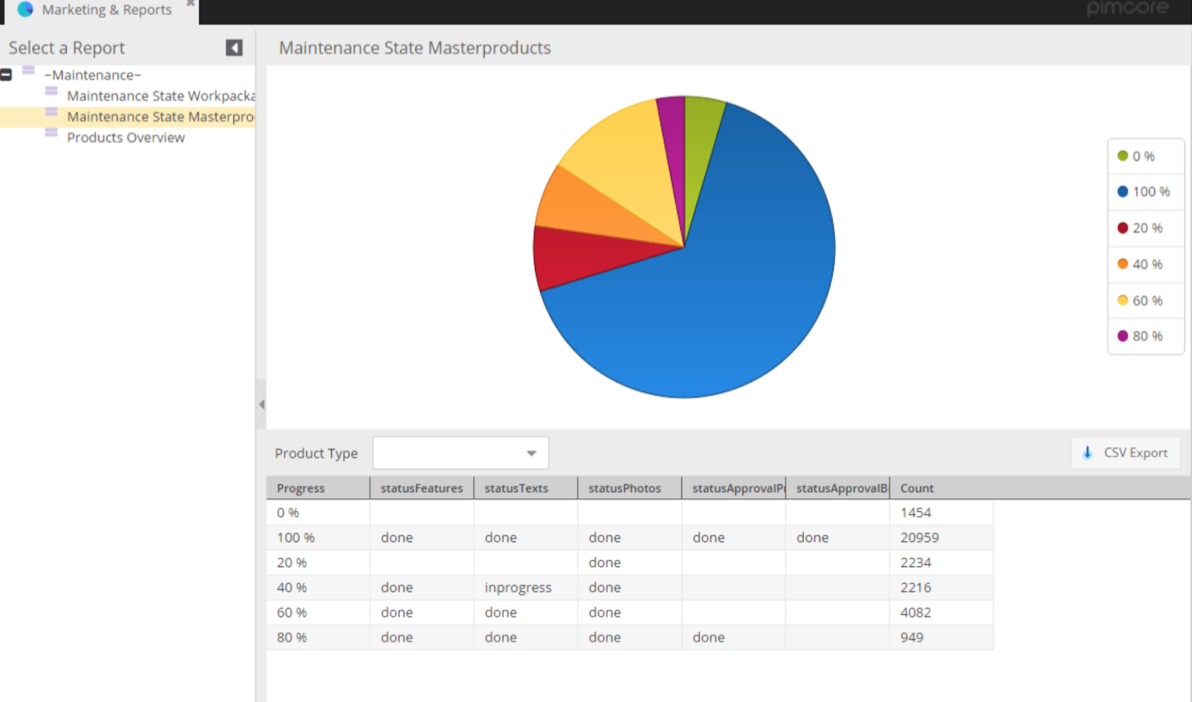
One of my favourite features is the ability to click on a particular object which takes you to the exact product which you have clicked on. This can be particularly useful for a product manager who has been tasked with working on any incomplete field.
Importing and exporting bulk data
For companies with large amounts of product data, it is vital to be able to make bulk updates. If you’re looking to transfer data to a third party recurrently you’re better off writing a custom REST API. However, if this is for an intermittent update and a product manager needs up-to-date information regarding a list of products; Pimcore has an out-of-the-box feature which allows the import and export of CSV files.
Pimcore offers an intuitive user interface which allows you to select the ‘grid options’ which you can drag-and-drop the object columns which are important for you.
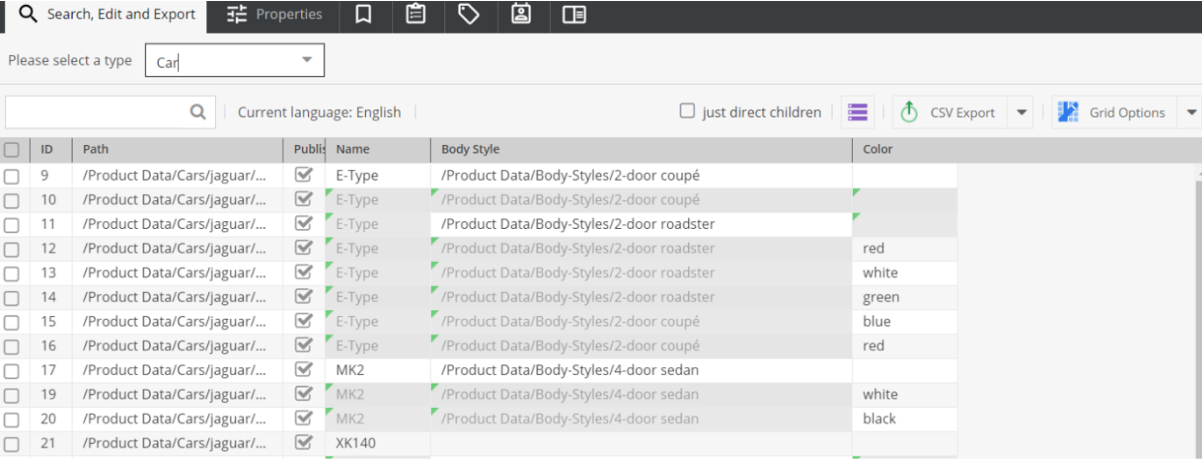
Once you have selected the relevant columns and clicking ‘export CSV’ your export will be ready.
Perspectives
As Pimcore is an integrated set of tools, it provides an interface for different business users. For example, the product managers and merchandiser will only be interested in data objects, where they can edit product data. Whereas a content editor may only be interested in documents where they can edit a web page. Pimcore provides a useful feature which allows you to create perspectives for PIM, DAM, CMS, CDP etc. The perspectives feature also allows you to customise your perspective. For example, a content editor is able to keep the document section on the left and the assets section on the right to help them be more efficient at work.
Pimcore’s Technology Partnerships
Pimcore has also alliances with a number of complementary technology partners in order to create a set of connectors and simplified implementation plans for clients using Pimcore. Some of these include:
Translations.com
For companies selling across a number of locals - they will be looking to work with a translation provider. Global Link AI connect provides a platform to automate, control, track and complete the end-to-end translations workflow. This is a great way for clients to cut costs and lower time-to-market when launching in new-locals.
ProductsUp
ProductsUp has approximately 2,500 prebuilt channels allowing Pimcore customers to quickly and efficiently launch and send your product data to multiple channels such as Google Shopping feed, Facebook marketplace, Alibaba, Amazon etc. The up-to-date channel templates give you a detailed summary of the overall channel health. Productsup also allows you to create new channel templates to meet the specific requirements of the channel. It may be that a particular B2B client is looking for a particular schema, set up sheets or structure. ProductsUp allows you to set this up seamlessly.
Combeenation
This SaaS provider specialises in helping brands build configurators for their online presence. Imagine if you’re looking to buy a bespoke mountain bike, you may want to choose the colour and the material of the seat. You may also want to choose the diameter of the wheel used. By being able to configure these options with a real time preview of what you are looking to purchase, greatly increases your propensity to buy the item. Combeenation have seen up to 50% higher conversions with companies using their tool. It is also worth remembering that 70% of all buyers now expect personalization as part of their buying journey. Also, configurators have other benefits such as a decrease in returns, an increase in customer satisfaction and finally an increase in customer inquiries. Combeenation’s features include real time 3d visualisations, a reporting dashboard for monitoring conversions, price calculations in real-time and lastly augmented reality for an immersive product experience.
Findologic
This is a product discovery platform specialising in search, recommendations, personalisations and merchandising with AI at its core. The search and navigation features help consumers find the products they’re looking for. Merchants are able to optimise the search results based on relevancy and personalised results are more likely to convert and customers are less likely to leave the site to a competitor to find the product they were looking for. The merchandising feature allows sellers to optimise page results and take control of the hierarchy of particular products in line with the merchants objectives. For example if the merchant is trying to sell more of a particular product line this product would be featured above other items on the page. Finally, Findologic provides an in-depth analytics dashboard so you’re able to easily track how the search and merchandising campaigns are performing.
RealObjects by PDFRedactor
This product has been developed for web2print initiatives such as catalogue printing etc. If you’re using Pimcore’s content management system to design your catalogues; PDF redactor allows you to publish your catalogue via server side conversion using HTML blocks coupled with PHP. This product is also a great choice for other dynamic data driven documents such as technical information sheets, invoices, reports and forms.
Pimcore’s Enterprise Edition
For companies looking to maximise their return for implementing Pimcore within their organisation. Pimcore offers an open-core software model. Pimcore’s internal team have developed certain out of the box features and have extended the native functionality of the Pimcore stack which can be purchased via either the Enterprise Edition or Cloud Edition. Let’s look at these extensions in more detail...
Product experience portal
The experience portal allows you to create a customer facing PIM and DAM so your customers are able to download the relevant product data and digital assets from your content hub. This flexible portal will allow your internal teams and external customers to search, filter and share product data as well as visually create reports via the analytics explorer.
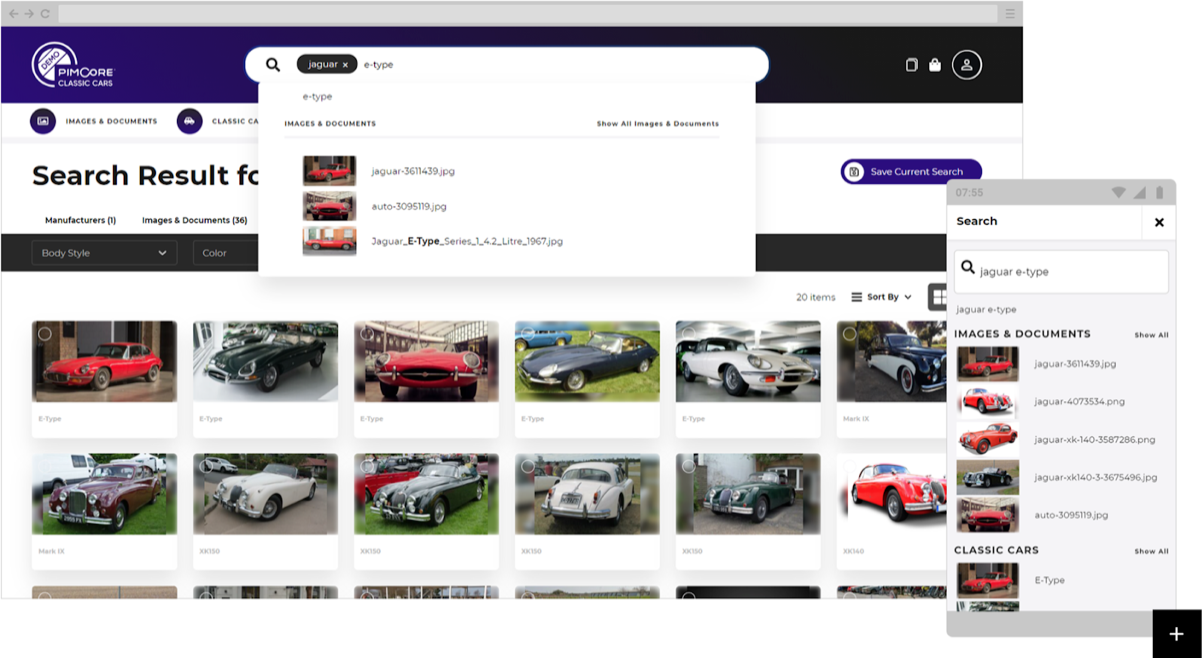
The product data search and filtering feature is powered by the powerful elastic search engine. The search also comes with faceted filters which are indexed by elastic search allowing users to quickly find the right results for them. Elastic search also allows for auto-suggest, type-ahead and saved searches which improves the overall search experience. The product data views will allow your users to share all the product information in a configurable way. You’re able to use list or grid view for search results and the UI components will allow you to present hundreds of attributes, related products, or assets in an user-friendly interface. The download manager allows you to configure the export in a structured way via CSV, XML, or JSON file for further processing within 3rd party applications.
Enterprise Extensions
Product Experience Portal
Asset Experience Portal
Product Data Syndication (via Productsup integration)
Product Feed Management
Marketplace Integration (e.g., Amazon, Google Shopping)
Enterprise Translation Management (TransPerfect GlobalLink integration)
Enterprise Webhooks
Workflow Designer
Enterprise Metadata Management
Statistics Explorer
Bookmark Lists
Pimcore Copilot (AI-powered assistant)
Pimcore Secured (enhanced security features)
Single Sign-On (SSO) with OpenID Connect
Direct Edit (desktop asset editing)
Simple REST API (via Pimcore Datahub)
Datahub File Export (CSV, XML, JSON support)