Introduction
Installation
Go to the root folder of your Pimcore project and run
$ composer require hamari/commercetools-connector
Configuration
To get started, a config object needs to be created. Login to your Pimcore admin panel. 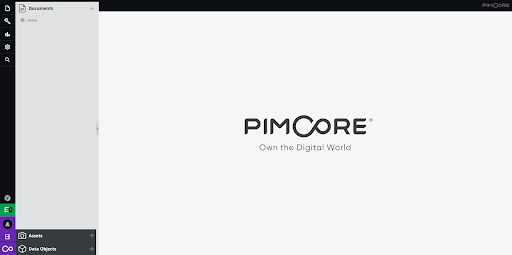
Config data object
Click on data objects and right-click on Home. 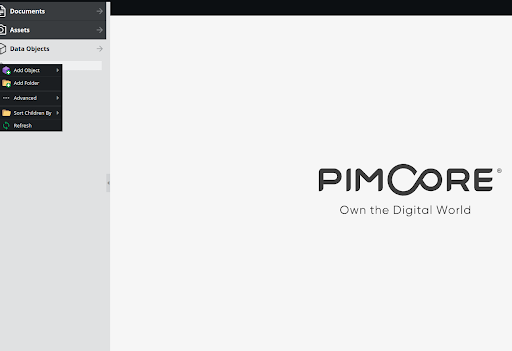
Hover on Add object and then hover on Hamari 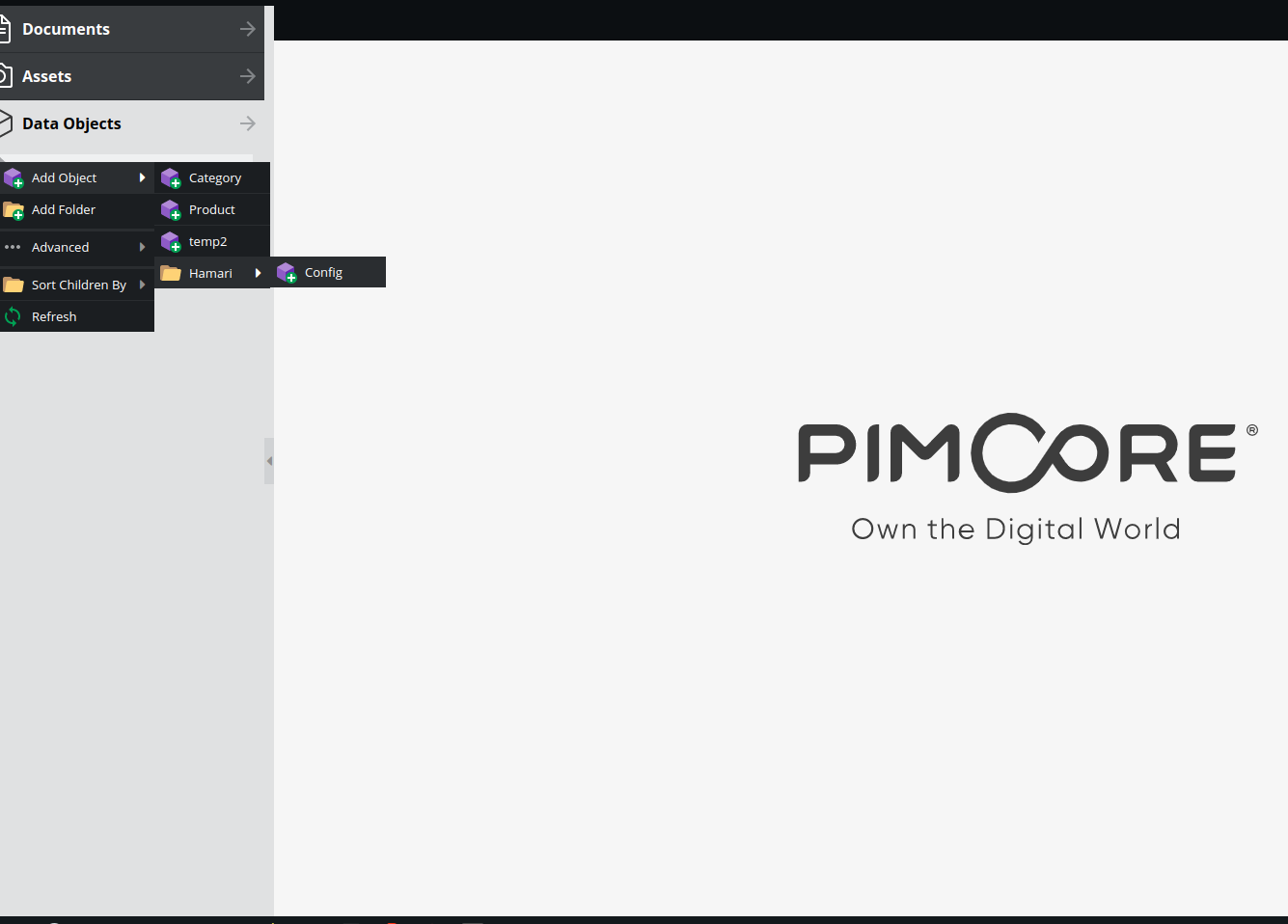
Click on config to create a config data object. Type a name for your config object and click on OK. 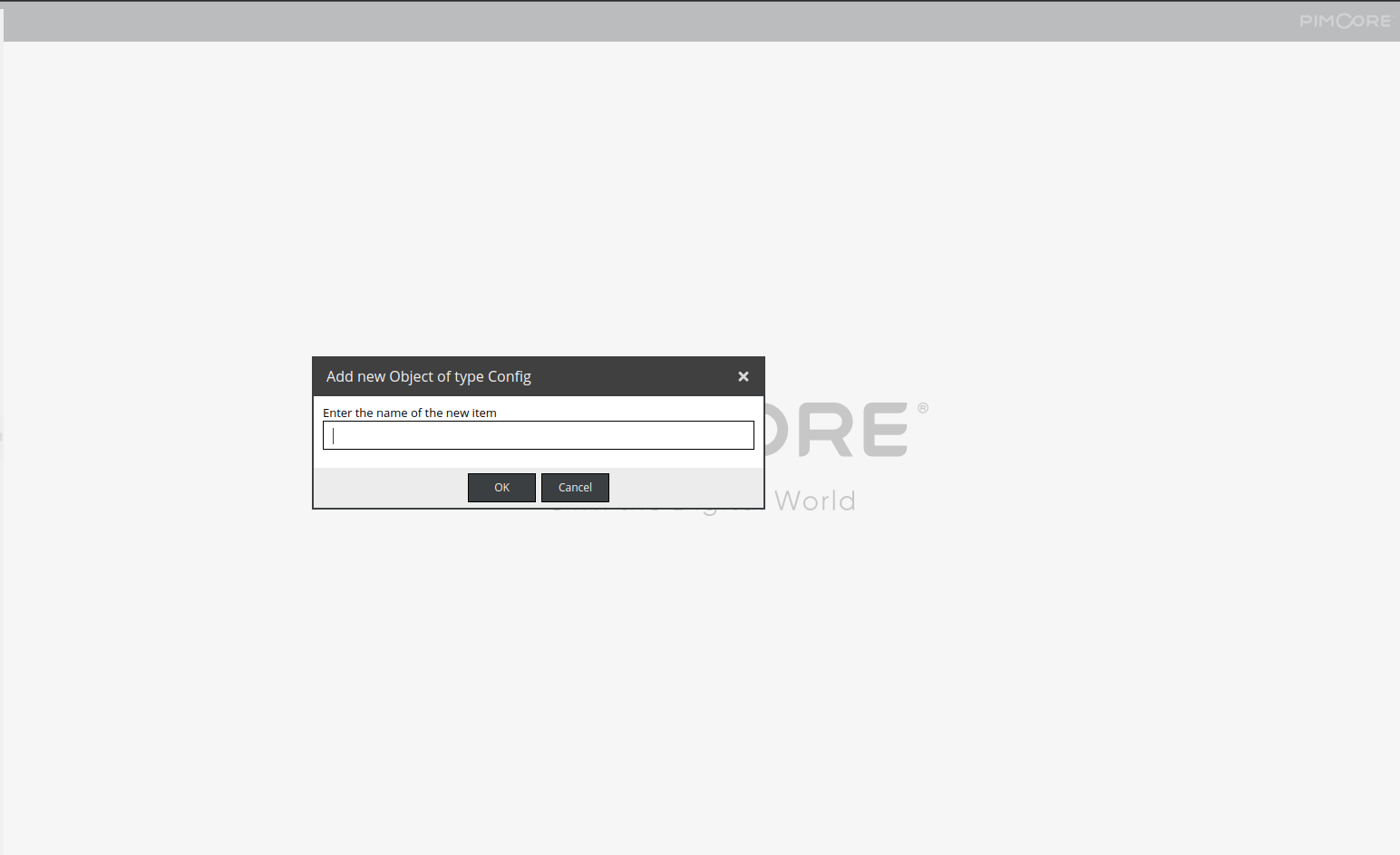
Input your details in the config object fields. 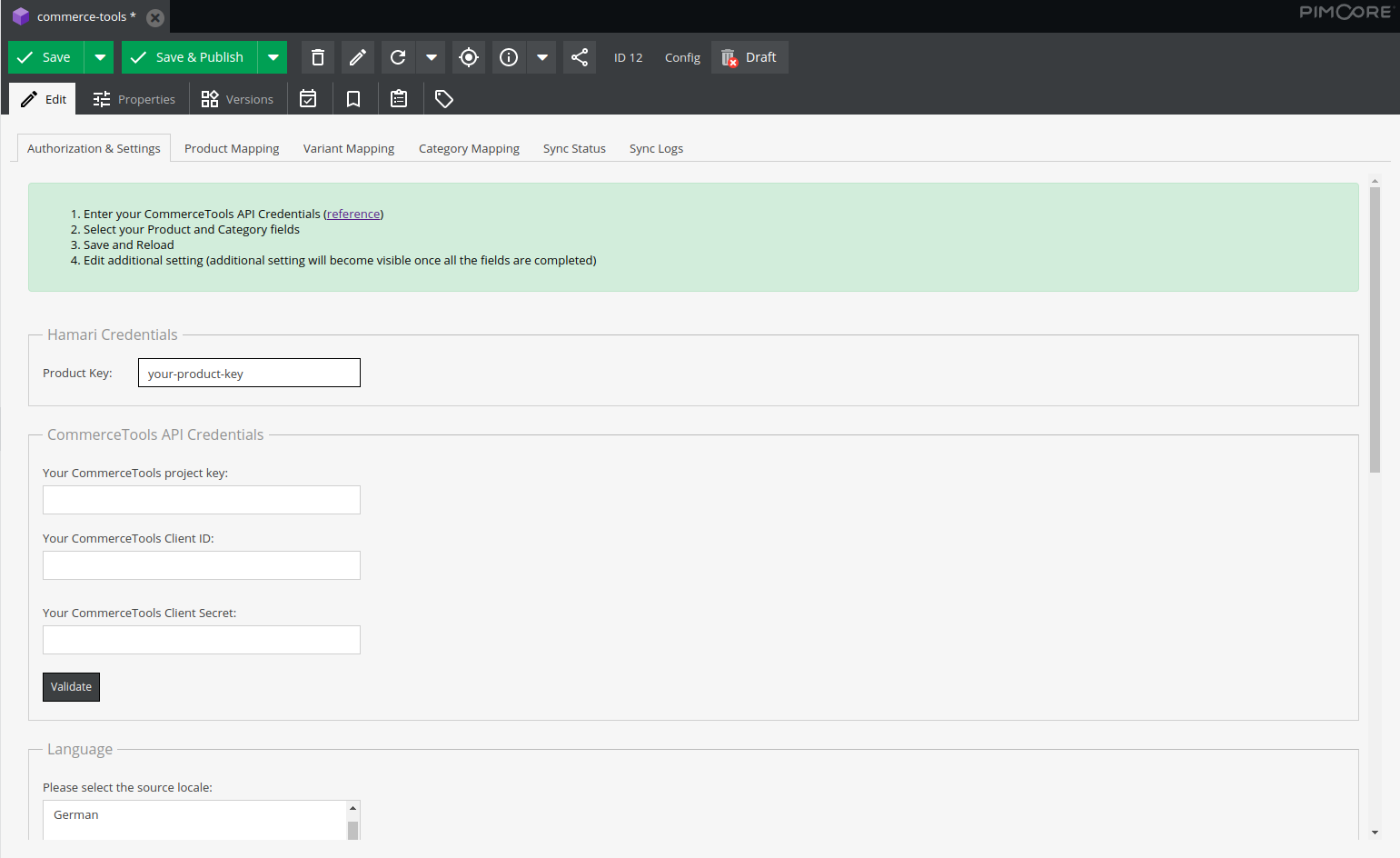
Then click on Save & Publish